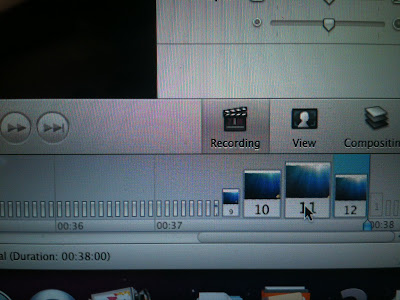Sunday, 28 April 2013
Saturday, 27 April 2013
Thursday, 25 April 2013
Completed Music video- Drowning
Here is the link to the music video we have uploaded onto youtube, please like and comment any useful criticism. Thankyou.
A2 Media Music Video- JaeSwift, Drowning
A2 Media Music Video- JaeSwift, Drowning
Monday, 22 April 2013
Use of Final Cut Pro
After we finally managed to export the video from iStopmotion it was time to film the beginning and end of our music video through live footage. We hired out a camera and a tripod and began filming for the part before the stopmotion video. We included why the stopmotion begins and that Ben is dreaming because of everyday stresses like college work.
Once all the filming was finished we imported the stopmotion video and the footage onto Final Cut Pro, with this technology it was made possible to add each clip into the correct sequence. Once the video was in order and inter-joined then I imported the music file onto the software, adding the song to the sound video and then decreasing or completely removing the decibels in other scenes such as the humming in some of the live action footage, this is to ensure that the song can be heard and there are no background noises or interruptions. We used the software to make some adjustments like cutting some clips down, this was because the clips were mainly too long to keep in the final version of the video, an example was when Ben throws the paper ball in the bin, the clip was far too long to keep so we cut it down by around 8 seconds. Last of all Final Cut Pro allows a variety of transitions and effects to be added to the video and song, by adding a fade in and fade out to the live footage just before the stopmotion video begins then the fade seems to portray that time has passed or that Ben is dreaming. We did the same at the end of our video to to show the video ending, we also did the same with the song, as the original song was over 4 minutes long we decided to cut the file down to approximately 2:30 minutes, to ensure the song sounds like it ends correctly we added a fade out effect which after a few seconds dies down to nothing, this shows the song has also ended.
Once all the filming was finished we imported the stopmotion video and the footage onto Final Cut Pro, with this technology it was made possible to add each clip into the correct sequence. Once the video was in order and inter-joined then I imported the music file onto the software, adding the song to the sound video and then decreasing or completely removing the decibels in other scenes such as the humming in some of the live action footage, this is to ensure that the song can be heard and there are no background noises or interruptions. We used the software to make some adjustments like cutting some clips down, this was because the clips were mainly too long to keep in the final version of the video, an example was when Ben throws the paper ball in the bin, the clip was far too long to keep so we cut it down by around 8 seconds. Last of all Final Cut Pro allows a variety of transitions and effects to be added to the video and song, by adding a fade in and fade out to the live footage just before the stopmotion video begins then the fade seems to portray that time has passed or that Ben is dreaming. We did the same at the end of our video to to show the video ending, we also did the same with the song, as the original song was over 4 minutes long we decided to cut the file down to approximately 2:30 minutes, to ensure the song sounds like it ends correctly we added a fade out effect which after a few seconds dies down to nothing, this shows the song has also ended.
 |
| An image of the timeline, as you can see the fade in effect begins as the stopmotion begins making the previous footage seem as though it was in the past. |
Saturday, 20 April 2013
Editing and Stop Motion
For the last few weeks I have been focussing on using the cut out pictures and framing them using 'iStop Motion' an application for 'Apple' that once clicked the camera that is attached will take frames of what is in view. With this application we can create a stop motion video that will obviously show the person as being still images. With stop motion pictures it means that things that normally cannot be done can now be used, we can be much more creative such as underwater scenes including jellyfish and clown-fish. we can also use different transitions and 'stunts' such as Ben the actor being swept away by a tidal wave, being plunged down into the deep sea and then being saved by a lone fishing hook waiting for a catch. We have been able to film about 1 minute and 30 seconds of the video and with some lyrics on screen it should be just about finished The font for our lyrics will be from a website called 'Da Font' named 'Avengers'. It is a bold contemporary font that is a part of dance/ drum n bass codes and conventions.
Below is just some of the work we have been doing these past few weeks,
This is the layout we are using it involves an Apple Mac with the iStop Motion software and camera, two lights on either side and a mini 'stage' like area where we can add and move different images or slide in new backgrounds.
This is the software we are using to piece together frames, we click the red button to capture a still image, we can then move the image slightly or add another to simulate Ben the person moving of carrying out an action
This is the current setting we have the softwre on using the camera 'iSight' which is connected to the mac book.
This is the bottom of the software layout, it takes count of how many frames there are and the total duration, we can select existing frames like so and replace, edit or delete them if required.
The third font, names Avengeance Heroicc Avenger is the font that we shall be using in our video as it is a new flashy and modern font that is relatable with many other dance/ dubstep videos.
Wednesday, 10 April 2013
Subscribe to:
Comments (Atom)