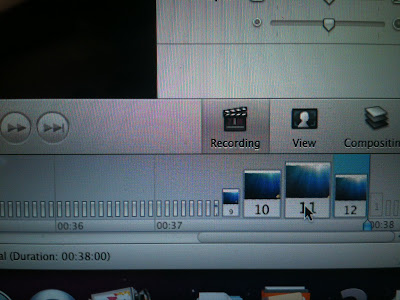Research and Planning
In order to gain a better perspective with what our target audience are likely to watch in terms of the Drum and bass/ Dance or Dubstep genre we began researching current music videos on the website 'You tube' being as you tube is such a popular site there are thousands of music videos available to watch. A video we researched was Chase and Status featuring Tempa T- Hypest Hype, the video began backstage just before the three go out to perform, as the tempo increases it flicks forward to the performance where there are hundreds of people partying at a gig/ club. There were a lot of shots of the performers and people in the crowd having fun dancing and chanting along with the lyrics. This research along with other videos such as Calvin Harris featuring Tinie Tempah- Drinking From The Bottle also focusses on the stars, especially on the image of the star and how they seem to remain 'cool'. I also noticed how most of the women in these music videos of the specific genres seem to be sexualised a lot, often there are around 2- 18 women surrounding the one male performer (also adds to the star image). From this research we were able to list the general conventions of a dance/ dubstep music video:
- Dance routines (often females)
- Often close ups or slow motion effects on the women's dancing body
- Strong, bright and powerful lights that are more often than a mix of colours
- Often a lot of camera work, tend to be close ups of the performers and the dancers, pans and low angles of the performers (star image)
- Often a lot of performance as well as narrative, on the odd occasion some videos would have abnormal concepts that didn't relate to the song in any way
 |
| Hundreds of people chanting and dancing along to the performance |
 |
| Women surrounding the male performer |
 |
| YouTube, a video sharing website in which users can upload , view and share videos |
Stopmotion Video- Wolf and the Pig
This video is ultimately what made us choose too create a stopmotion music video after our incident with our other partner in the group. It truly inspired us to create a video with some of the same features. The video flowed really well and was unbelievably simple and cheap to create because all you needed was the photos, the background and a means to capture the frames. Thanks to this video we decided to plan on creating elements of our video to 'come alive' just as the creator of the video above had, such as by making the photo float on top of the water as if the wolf was swimming and turning the photo of the pig round to find another photo of the back of the pig. We linked this with our video by having our hands in the shot at points, by making the actor swim towards the camera, and for the camera itself to move and adjust to different positions.
 |
| Example of how original a stopmotiion video can be |
Lastly I had done research on stars and their star image. In order to keep fans and potential customers a star must always be aware of their image and how they can improve or keep it consistent to ensure fans stay loyal and happy. I researched my star image on Calvin Harris and Professor Green, Professor Green is more of a rap artist and Harris is a song writer and creates his own music like JaeSwift. I chose Professor Green because when I was researching JaeSwift it stated that he is a song writer as well as a rapper. People who have bought his album will know of this and so JaeSwift being the two I thought I ought to research both genres.
I noticed that Calvin Harris as well as other music creators seem to wear fashionable and popular clothing that their target audience find pleasing as often trends are started with these stars as people are inspired and spire to be like them. I also noticed that a lot of music producers excluding Chase and Status all seem to wear wacky and strange clothes which I think portrays them as being unique and a sign of their creativity and eye for fashion.
 |
| Seen to be wearing reletivley normal clothes in one of his music videos from youtube. This bomber jacket is often seen on the younger generation from 16 onwards. |
 |
| This is an image from his album front cover I found on Google, as you can see he is wearing some strange yet interesting glasses that are unique and rarely seen. |
Construction
The first piece of technology we were originally going to use for our music video was the green screen, we would set up these poles that joined together and slide the green screen through and begin filming the girl in front of the screen. This was until we found the video quite dull due to the same close ups and we found ourselves at a dead end because of the lack of things we could do. Before we scrapped the idea we had some good effects that made the green screen completely white in the video with only the girl lip syncing at the front.
Our second attempt went much better, we used the 'apple Mac book to use the iStopmotion technology, it allows the user to create stop motion animation or time lapse movies. Stopmotion is a technique of creating animation by taking single pictures of objects. In our case we had cut out around 200+ pictures of Ben to use as a part of our stopmotion video. The technology was helpful because it allowed Ben and I to see an overlay of the last frame that was taken, this means we could align the image perfectly beside the previous overlay if we wanted the actor to be walking. This live video overlay allowed me to use a slider og how much of the previous overlay I wanted to be visible which is great for aligning the next shot.
We did have a few problems however with iStopmotion, it was the first time I had ever used and come across stopmotion and only the second time Ben had ever used the technology. There seemed to be a few minor problems but the most annoying was that we couldn't seem to add our music onto the stopmotion. This could have been fatal because we needed to add a few lyrics into the video, as well as a scene of Ben being overwhelmed by the tidal wave as the lyrics say 'Pull me under'. Hence we needed to have the music play in time with the video.
A second problem was that we couldn't always save our work because of an 'unknown error' that occurred In the end when we managed to get to our latest version of the video we quickly exported the video via a USB stick and imported it into 'Final Cut Pro' which is mentioned below.
Lastly, a more of an annoying problem we had was that often the camera would need to be refocussed because after the frame was captured the image and background would be blurry. To get around this we just pressed the focus button after each capture to ensure the quality of the stopmotion was at its best.
 |
| iStopmotion ready to use alongside the Mac Book and the small tilted camera in the stopmotion set |
It was suggested by the audience to 'add some live footage to explain why the stopmotion is happening'. This was a great piece of feedback, we needed the duration of the video to be longer anyway and so we filmed real live action footage from one of the video cameras hired out from the college. This gave a bit more of a narrative to the story as well as more camera work like close ups, pan and over the shoulder shots.
As well as this we used a hired out camera to take 200+ images of Ben, the actor which was then roughly cut to add to the simple and childlike portrayal. We wanted the stopmotion ot be obvious to the viewers hence the rough cut images and transitions of the backgrounds. Which again the forest and both beach backgrounds were taken from a camera outside of college.
The final and most important technology we used was Final Cut Pro, this technology is popular at Suffolk ONE, it is relatively easy to use and can create some amazing professional videos. We had to export the video from iStopmotion because at the time there was many saving problems with the iStopmotion due to an unknown error. Once we had reached our latest version of the stopmotion video then I exported it via a USB stick into Final Cut Pro. This software is a video editing software developed by 'Apple inc' it provides users with non destructive methods of editing videos on a professional basis. We mainly used the software to add live action footage to the stopmotion and to add the song in the timeline. Through the tech. we managed to make the video and song in sync with each other which was important in order for our lyrics to the match the song. Another feature we used was the effects and cropping tools, If the shot was too long in our live action footage, such as when the teacher was telling off the students then a crop can be made, we shortened that scene by 4 seconds which would have been far too long for a shot. As well as this the live action footage at the beginning and end of the video was altered, the music doesn't start in the first few scenes so sound is critical in those first scenes, we managed to remove most of the humming and background noises by decreasing or completely removing the decibelles (db) of those shots. Lastly, effects like fade in and fade out were used in both the footage and song. the song lasted around 4 minutes which was too long for a video so we managed to cut the song to approximately 2:30 and then added a fade out effect to ensure the song ended professionally rather than a simple cut from music to silence. The same happened with the video, a fade out was used in the footage before the stopmotion t show that time has passed and that the actor was dreaming.
Evaluation
For question 2 I have created a Prezi presentaton, it is much like the 'Microsoft Powerpoint' software yet seems to have better transitions and templates. It looks extremely professional and can be edited by adding or editing font and text, adding images, and altering the prezi transition paths. It was the first time I had used Prezi and I was amazed at how creative you can be, the templates are good for a variety of presentations, I remeber choosing the template that has a stick figure with three thought bubbles where text could be added. I also saw 3-D templates that followed a trees lifecycle which could be used when presenting or developing initial ideas. The possibilities are endless.
We hired out a camera in order to film our 3rd evaluation question on the audience feedback. This allowed the question to be much more personal as we are face to face with the camera. We managed to take different scenes for each of the points made. which was then cut and edited via Final Cut Pro and then joined together. If we had more time and thought about the possibilities with the question more then we could have taken time to get some of the audience that gave feedback to be in the video where they could quote what they had written and we could have interviewed them further developing how we could or have taken their feedback.
Lastly, question 1 was completed through audio. We discussed the question and recorded what we were talking about on a Dictaphone The audio was imported onto final cut pro and then put on top of the music video. This way we were able to state what was happening in the video at the time and how we have challenged or followed conventions on typical videos of a similar genre as the video is playing in the background.
Technology has aided in decision making because when we were researching the use of stopmotion pictures we came across the wolf and pig video, we were so amazed about the creativity and how it was created that we decided on using some of the features like how the wolf and pig are often 'brought to life' using real objects. For example the pig is seen running towards the camera and then when the camera rotates the back of the pig is seen, still running. We were inspired by this to create a stopmotion picture and make it more unique by making the actor swim towards the camera or use the background differently, such as when Ben is being picked up the camera tilts with it and then focusses on the back of the stopmotion set.
With iStopmotion we were then capable of creating much more imaginative and fantasy styled video, an example is that the actor Ben is swept away by a giant tidal wave that takes him underwater, he is then chased by two animated fish that swim after him. Ben manages to escape after latching onto a fishing hook. Whereas in a live action video this would not be possible to even consider which is why I believe our music video is much more creative than it originally would have been.